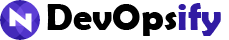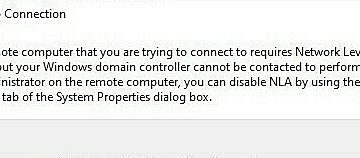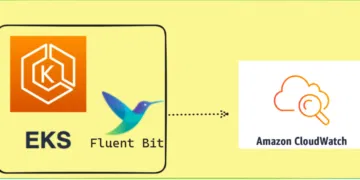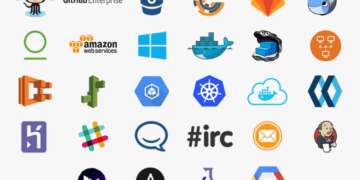Logging Tomcat trên ELK (Elasticsearch, Logstash, Kibana) là quá trình tích hợp hệ thống ghi log của máy chủ Tomcat vào nền tảng ELK để thu thập, xử lý, trực quan hóa và phân tích dữ liệu log một cách hiệu quả.
- Elasticsearch (ES): Đây là nơi dữ liệu log được lưu trữ. ES giúp tìm kiếm và truy xuất dữ liệu nhanh chói thông qua cơ chế tìm kiếm phân tán.
- Logstash: Là thành phần trung gian, nó đảm nhận vai trò làm sạch và biến đổi dữ liệu log từ Tomcat trước khi gửi vào Elasticsearch. Logstash có các bộ lọc (filters) và ngõ vào/ra (input/output) phong phú, giúp tùy chỉnh quá trình tiếp nhận và xử lý log.
- Kibana: Giao diện người dùng đồ họa cho phép trực quan hóa dữ liệu log. Kibana cung cấp các biểu đồ, đồ thị, bản đồ, và công cụ truy vấn mạnh mẽ giúp hiểu rõ hơn về các sự kiện và xu hướng trong log.
Note: Trong bài này mình sẽ không hướng dẫn việc cài đặt Logstash/Kibana/Elasticsearch.
Setup Filebeat Agent
Download: https://www.elastic.co/downloads/beats/filebeat
Ở đây mình cài ở path: /u01/filebeat
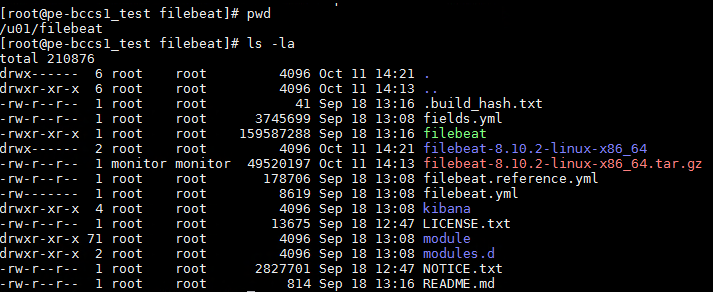
Running Filebeat Service
With Centos version > 7
Path: /etc/systemd/system/filebeat.service
[Unit] Description=Filebeat sends log files to Logstash or directly to Elasticsearch. Documentation=https://www.elastic.co/beats/filebeat Wants=network-online.target After=network-online.target [Service] User=root Group=root UMask=0027 Environment="GODEBUG='madvdontneed=1'" Environment="BEAT_LOG_OPTS=" Environment="BEAT_CONFIG_OPTS=-c /u01/filebeat/filebeat.yml" Environment="BEAT_PATH_OPTS=--path.home /u01/filebeat --path.config /u01/filebeat --path.data /u01/filebeat/data --path.logs /u01/filebeat/logs" ExecStart=/u01/filebeat/filebeat --environment systemd $BEAT_LOG_OPTS $BEAT_CONFIG_OPTS $BEAT_PATH_OPTS Restart=always [Install] WantedBy=multi-user.target
systemctl daemon-reload
systemctl start filebeat
systemctl enabled filebeatWith Centos version < 7
the server hasn't systemctl => run via init. Path: /etc/init.d/filebeat
#!/bin/sh
### BEGIN INIT INFO
# Provides: filebeat
# Required-Start: $local_fs $remote_fs $network $syslog
# Required-Stop: $local_fs $remote_fs $network $syslog
# Default-Start: 2 3 4 5
# Default-Stop: 0 1 6
# Short-Description: Elastic Filebeat
### END INIT INFO
status() {
pidfile=$(cat /u01/filebeat/filebeat.pid)
if ps -p $pidfile > /dev/null 2>&1
then
echo "Filebeat is running"
else
echo "Filebeat is not running"
fi
}
case $1 in
status)
status
;;
start)
nohup /u01/filebeat/filebeat --environment systemd -c /u01/filebeat/filebeat.yml -path.home /u01/filebeat -path.config /u01/filebeat -path.data /u01/filebeat/data -path.logs /u01/filebeat/logs >/dev/null 2>&1 &
echo $! > /u01/filebeat/filebeat.pid
;;
stop)
kill $(cat /u01/filebeat/filebeat.pid)
;;
restart)
$0 stop
sleep 1
$0 start
;;
*)
echo "Usage: $0 {start|stop|restart|status}"
esac
exit 0
service filebeat start
service filebeat stop
service filebeat statusSend logs filebeat to Logstash
Path: /u01/filebeat/filebeat.yml (bởi vì mình đã cài filebeat ở path này)
Lưu ý: phần output.logstash thì sẽ cấu hình ip:port của logstash mà filebeat sẽ send logs tới
- type: log
enabled: true
paths:
- /path/file_log
tag: ["<project_name>-<SERVER_IP>"]
- type: log
enabled: true
paths:
- /path/file_log
tag: ["<project_name>-<SERVER_IP>"]
systemctl restart filebeat or service filebeat restart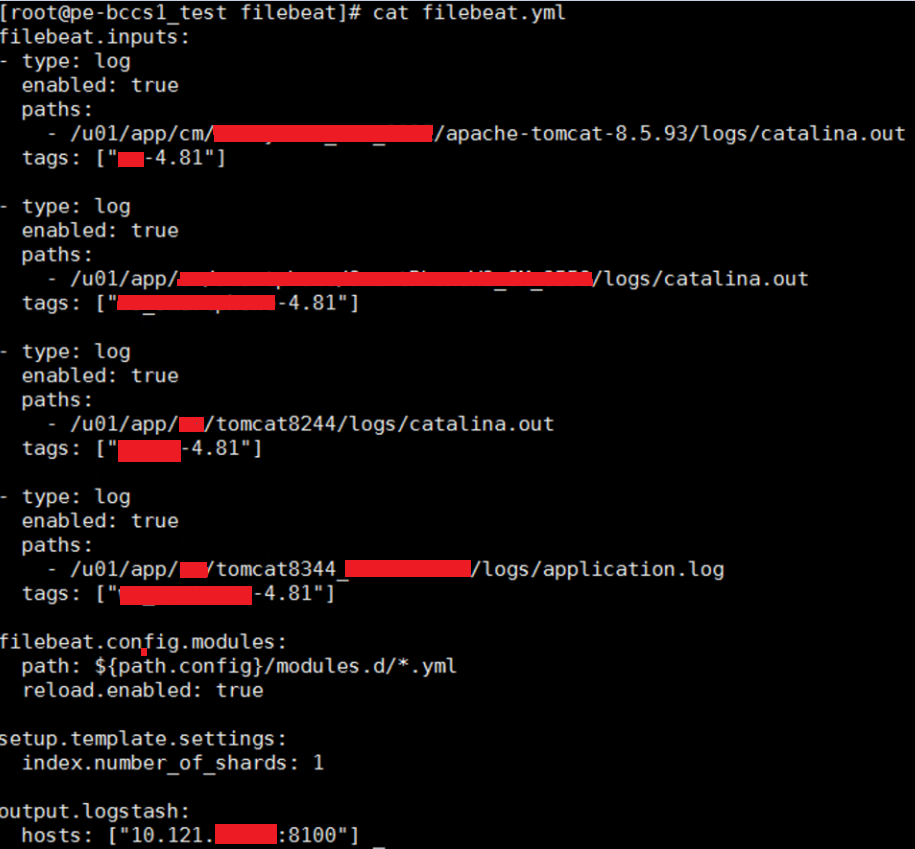
Logstash custom index for Elasticsearch
Ở logstash, mình tạo 2 file cho 2 môi trường khác nhau như preprod/test
Path:
- preprod env: /etc/logstash/conf/preprod-conf
- test env: /etc/logstash/conf/test-conf
Note: the tags should be same at filebeat.yml config
filter{
grok {
match => { "message" => "%{COMBINEDAPACHELOG}" }
}
}
output {
if "<project_name>-<SERVER_IP>" in [tags]{
elasticsearch {
hosts => ["http://localhost:9200"]
index => "<project_name>-<SERVER_IP>-%{+YYYY.MM.dd}"
}
} else if "<project_name>-<SERVER_IP>" in [tags] {
elasticsearch {
hosts => ["<http://localhost:9200>"]
index => "<project_name>-<SERVER_IP>-%{+YYYY.MM.dd}
}
}
}
Trước đó, mình sẽ tạo 1 file input tên là
cat 02-beats-input.conf
input {
beats {
host => "0.0.0.0"
port => 8100
}
}
systemctl restart logstash
Create an index at Kibana
Waiting one moment for Logstash send logs to Elasticsearch
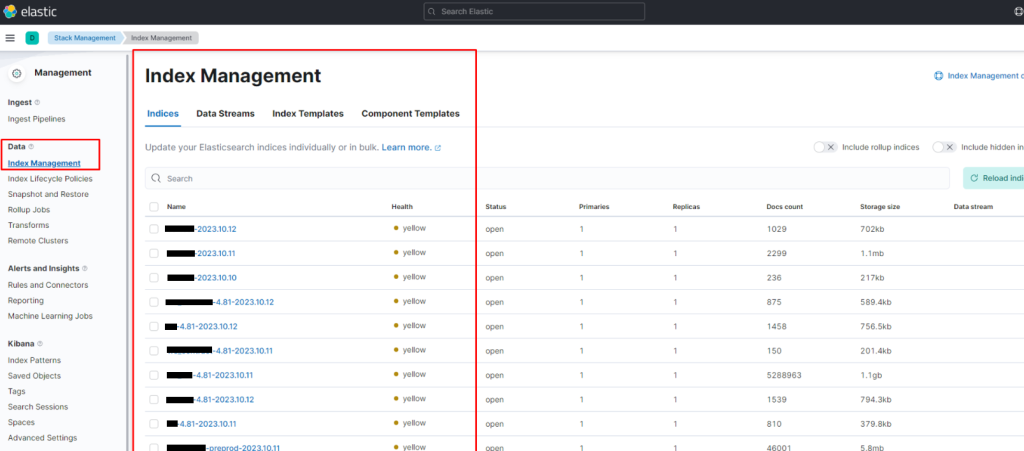
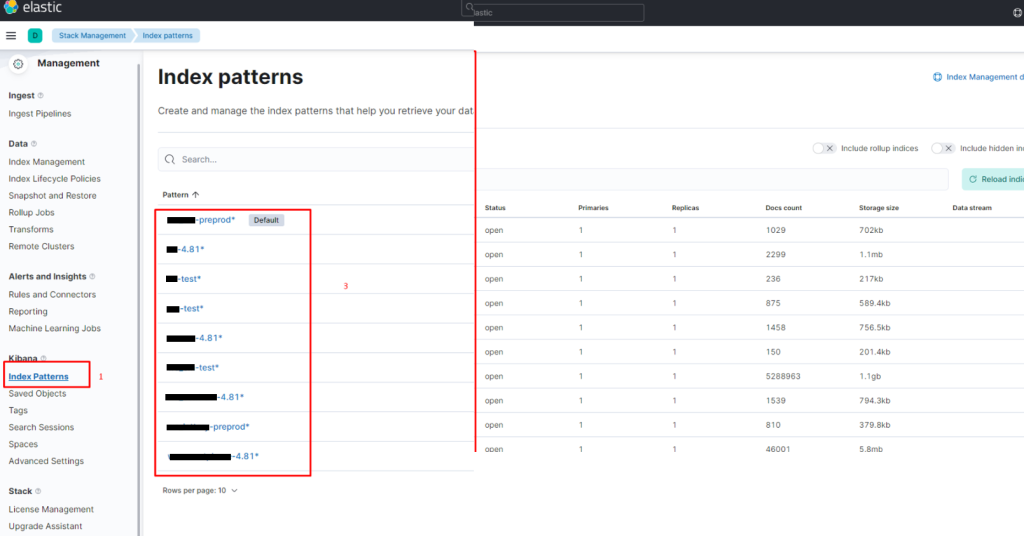
Quay lại Discover để add index đã tạo
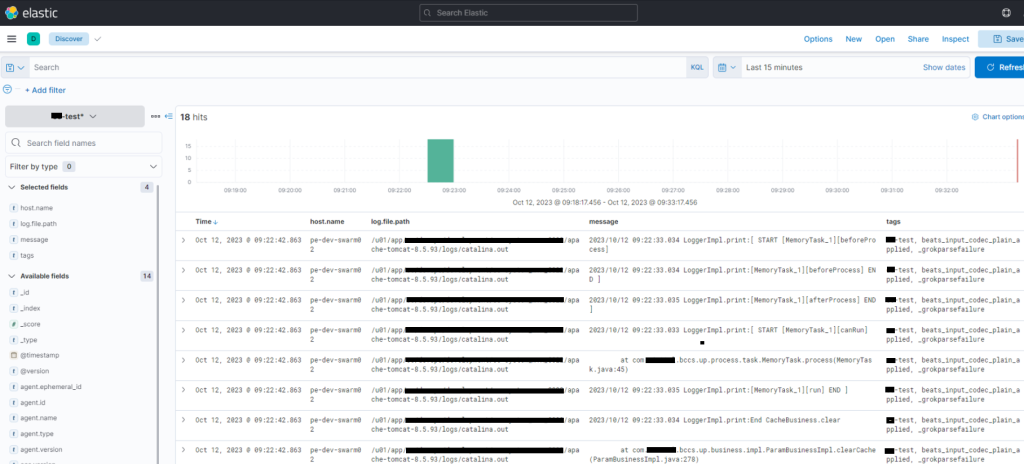
Chúc các bạn thành công!